Project
Introduction
Anne • Your coach
Welcome to the project management department!
Become a project manager.
Find out:
- the stages of a project
- the tasks to be performed at each stage
- the distribution of tasks
- the management of deadlines
The launch of a new project is waiting for you,
let's go!
1. Create a project
Robin • Project Manager
At our meeting, we put our ideas together to start a new project.
Look at the whiteboard behind you, could you reproduce the orange post-it notes?
You
I'll take care of it! I open the Project app
and create a new project.
It will be called "Bedroom Furniture Catalogue".
I add the same columns, each representing a stage.
I then create a task for each orange post-it note using the  in the corner of each column.
in the corner of each column.
To add the colors, I use the  .
.
Did you know?
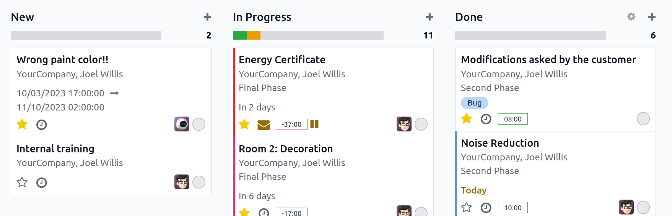
This is called a Kanban view. In this exercise, the Kanban view represents a whiteboard with its steps and post-its. The columns are the steps and the tasks are the post-its.
The tasks start in the left column and then move to the next ones. This view allows you to visualize at once the steps of a project and to easily identify the status of each task.
2. Fill in the details of a task
Robin • Project Manager
In the Standing Desk task, could you:
- Add Audrey as assignee
- Add a description
- In the description, add an image
by typing / to access it - Add the end of the year as deadline
- Schedule an e-mail to be sent in activities, with tomorrow's due date
- Send a message to all the followers of the task to let them know that the Standing Desk will soon be available
- Drag the task to the stage In Progress
You
Ok, I'll do that!